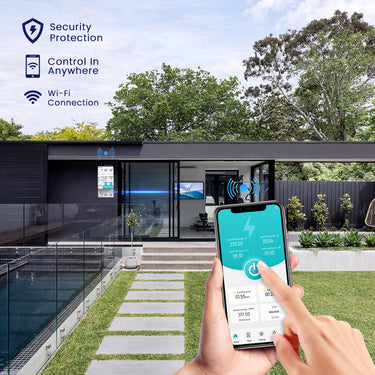How to Set Up a Schedule for Smart Circuit Breaker in Tuya APP
Incorporating smart technology into your home can greatly enhance convenience and efficiency. One of the most beneficial features of smart devices is the ability to schedule their operation to fit your lifestyle. For instance, you can set up schedules using the Tuya app for your Tongou smart circuit breaker to automate energy usage. In this blog post, we will guide you through the process of setting up a schedule for your smart circuit breaker in the Tuya app.
All of the following operations need to be done after connecting the tuya smart switch, if it is not connected yet, please check this article to connect the smart switch first, and then set up the timing functions.
How to Connect a Tongou Tuya Wi-Fi Smart Switch?
Already installed and Connected, read on——
01-Countdown Mode
Optimize your energy use and enhance safety with the Countdown Function of the Tongou Smart Switch. Set a 30-minute countdown for your bathroom heater to ensure it turns off automatically after you've finished showering, avoiding unnecessary electricity use. Use the countdown timer in your child's room to turn off the night light after an hour, helping them transition to sleep without fear of the dark. Whether you're cooking and need the range hood to run for 15 minutes post-cooking or want to ensure your living room fan runs for an hour before cooling off the space, the Countdown Function provides a simple yet effective way to manage your home appliances, preventing overuse and saving energy.

(take TO-Q-SY1-WT as an example)
STEP 2: Select the third option in the bottom menu - Setting
STEP 3: Select the countdown function and set the time
02-Circulate Mode
Enhance your living space with the Circulate Mode of the Tongou Smart Switch. Whether you're optimizing lighting for your home office or ensuring your outdoor lights turn on and off at regular intervals, Circulate Mode makes it effortless. Set your living room lights to cycle on every hour and off for 30 minutes during the evening to create a dynamic ambiance, or have your coffee maker automatically start brewing 15 minutes every hour in the morning for the perfect coffee routine. With precise control and customizable intervals, Circulate Mode helps you streamline your daily activities, save energy, and enjoy a smarter living experience.
STEP 1: Open the Tuya app and select the device you want to set the circulate function for.
(take TO-Q-SY1-WT as an example)
STEP 2: Select the second option in the bottom menu - Time
STEP 3: Click on “ADD” and select circulate
STEP 4: Set the time
03-Timing Mode- Set up a schedule
Transform your daily routine with the Timing Function of the Tongou Smart Switch. Imagine having your bedroom lights gradually turn on at 7:00 AM, gently waking you up to start your day, and then automatically turning off at 8:00 AM when you leave for work. In the evening, schedule your reading lamp to turn on at 7:00 PM for a relaxing night with a book, and off at 10:00 PM when it's time for bed. The Timing Function offers endless possibilities to make your daily life more efficient and enjoyable by automating your home environment according to your personal schedule.

STEP 1: Open the Tuya app and select the device you want to set the Schedule function for.
(take TO-Q-SY1-WT as an example)
STEP 2: Select the second option in the bottom menu - Time
STEP 3: Click on “ADD” and select schedule
STEP 4: Set the time
Tongou Tuya Smart Series Timing Modes
Smart Switch
|
Type |
Model |
Rated Current |
|
Smart Switch |
TO-Q-SY1 |
6-63A |
|
Smart Switch |
TO-Q-SY2 |
1-63A Adjustable |
|
Smart Meter |
TO-Q-SYS |
1-50A Adjustable |
Smart Circuit Breaker
|
Type |
Model |
Rated Current |
|
Smart MCB |
TOQCB2 |
1-63A Adjustable |
|
Smart RCBO |
TOQCB2L |
1-63A Adjustable |
|
Smart RCBO |
TOSMR1 |
1-20A / 20-40A Adjustable |
Setting up a schedule for your smart circuit breaker in the Tuya app can significantly enhance the efficiency and safety of your home's electrical system. In just a few simple steps, you can automate power management, ensuring that your appliances operate according to your desired schedule.
At Tongou, we offer a range of advanced smart circuit breakers and smart switches that integrate seamlessly with the Tuya app. Our products are user-friendly and easy to operate, backed by a two-year warranty.
Automate, protect, and optimize your electrical system with Tongou's smart circuit breakers and smart switches. Take the first step toward a smarter, safer home today.
Contact:
Tongou Smart Store
oliver@tongou.com