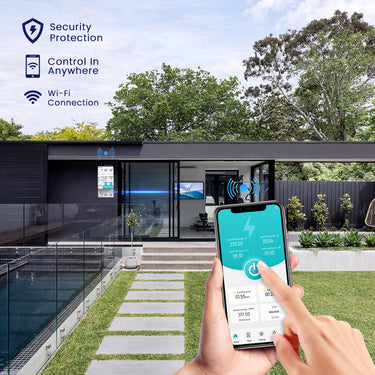How to Connect a Tongou Tuya Wi-Fi Smart Switch?

With technological advancements and innovations, smart switches have become increasingly feature-rich, allowing you to control home devices effortlessly using your smartphone. However, connecting these devices can be a challenge. Many people purchase smart switches but don’t know where to start. This article will guide you through the process of connecting your Tongou Tuya Wi-Fi Smart Switch.

Getting Started: What You Need to Know and Prepare
1. Tuya Platform: What It Is and How to Get It
Tuya is a global IoT platform that allows you to connect and control multiple smart devices through a single app. To use the Tuya platform:
- Download the Tuya Smart App or Smart Life App from the Apple App Store or Google Play Store.
- Create an account by signing up with your email address or phone number.
2. WiFi Router: Requirements
Ensure your WiFi router meets the following conditions:
- 2.4GHz Band Compatibility: Most smart switches, including Tongou, only work on the 2.4GHz frequency band.
- Security Protocol: Use WPA or WPA2 encryption for better security and compatibility.
- Strong Signal: Place the smart switch within a strong WiFi signal range to avoid connectivity issues.
3. Smart Switch: Model Selection and Compatibility
Tongou offers various models of smart switches. When selecting a smart switch:
- Check Your Home’s Voltage and Wiring Compatibility: Ensure the smart switch can work with your home setup.
- Consider Features: Some models offer additional features like energy monitoring, voice control (compatible with Alexa and Google Assistant), and remote control.
4. Wiring the Tongou Smart Switch Correctly
Before proceeding with the setup, you must wire the smart switch correctly:
- Turn Off Power: Cut off the power supply to the existing switch from the circuit breaker.
- Remove Existing Switch: Take out your existing switch and note down the wiring setup if needed.
- Connect Wires to Smart Switch: Follow the user manual for connecting the live, neutral, and ground wires to the correct terminals on the smart switch.
- Secure the Switch: Install the smart switch securely into the wall socket and ensure all connections are tight to avoid loose wiring.
Step-by-Step Guide to Connecting the Tongou Tuya Wi-Fi Smart Switch
Step 1: Ensure Proper Wiring and Installation
Verify that your smart switch is correctly wired and mounted in the desired location, within the range of a strong WiFi signal.
Step 2: Put the Device in Pairing Mode

Press and hold the device button for 5-10 seconds until you see the indicator light start blinking. This indicates that the device has entered the pairing mode.
Step 3: Open the Tuya App to Search for Devices
Turn on the Bluetooth and Wi-Fi of mobile phone,open the Tuya Smart App.
Click on “+” and “Add Device” to start searching for new devices.
Select the Smart Switch from the list of found devices.

Step 4: Connect to WiFi
Input Your WiFi Credentials: When prompted, enter your home WiFi SSID and password.
Confirm and Connect: Tap the “Confirm” button. The app will start connecting the smart switch to your WiFi network.
Step 5: Finalize the Connection
Wait for the Process to Complete: This might take a few minutes. Once connected, you’ll receive a notification on the app.
Name Your Device: You can rename the smart switch for easier identification.
Congratulations! Your Tongou Tuya Wi-Fi Smart Switch is now set up and ready to use. You can now control it remotely, schedule it to turn on/off at specific times, and even integrate it with other smart home systems.
If you need to choose a smart switch, Tongou is the right choice for you!