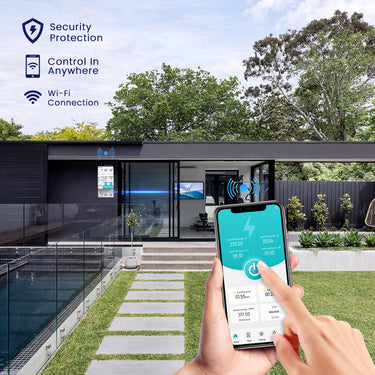Tongou Store| Updating Traditional Circuit Breakers with Smart Circuit Breakers
Traditional Circuit Breaker
WHY↓HOW
Smart Circuit Breakers
While traditional breakers have served us well, they lack the intelligence and connectivity of modern solutions. Tongou Smart Circuit Breakers represent this evolution, moving beyond basic protection to offer enhanced safety, remote control, energy insights, and seamless smart home integration.
Signs That a Breaker Needs to Be Replaced
Before upgrading to smart circuit breakers, it's crucial to identify whether your existing breaker even needs a replacement. Some signs that indicate a breaker might need to be replaced include:
1. Frequent Tripping: If your circuit breaker frequently trips, it could be a sign that it’s no longer functioning correctly or that there is an underlying electrical issue.
2. Visible Damage: Look for any signs of physical damage such as burn marks, charring, or a broken switch. These are clear indicators that a breaker needs to be replaced.
3. Age and Wear: Over time, even the most robust breakers can wear out. If your breaker panel is several decades old, it might be time to consider an upgrade.
4. Failure to Reset: If a breaker doesn’t stay reset and continually trips without a clear cause, it’s likely malfunctioning.
5. Overheating: Feel the breaker panel. If it’s unusually warm or hot to the touch, this could signify a problem that warrants replacement.
Troubleshooting Before Replacing a Breaker
Before replacing a circuit breaker, perform some basic troubleshooting to ensure the problem lies with the breaker itself and not elsewhere in your electrical system:
1. Inspect Connections and Wiring: Check for any loose or frayed wires within the breaker panel and the circuits they connect. Tighten any loose connections and repair any damaged wiring.
2. Check Load Demand: Ensure that the circuit isn’t overloaded. Multiple high-wattage devices on one circuit can cause tripping. Redistribute appliances if necessary to balance the load.
3. Test with a Multimeter: Use a multimeter to check for continuity and measure voltage to ensure the breaker isn’t providing faulty readings.

Choosing the Right Smart Breaker
When upgrading to a smart breaker, consider the following factors to ensure compatibility and functionality:
1. Compatibility: Ensure the smart breaker is compatible with your existing breaker panel. Consult the panel manufacturer or an electrician if unsure.
2. Electrical Ratings: Match the amperage and voltage ratings of the smart breaker to that of the traditional breaker it will replace. This will ensure it can handle the same load without any issues.
3. Features: Different smart breakers come with various smart features such as remote monitoring, energy usage tracking, automated shut-off, and mobile alerts. Choose one that meets your needs and preferences.
4. Brand and Quality: Opt for a well-known and reputable brand to ensure reliability and safety. Research reviews and get recommendations from professionals if needed.
5. Certifications: Make sure the smart breaker is certified by relevant safety standards organizations like CE to ensure it meets safety requirements.
Explore Tongou Smart Circuit Breaker
Testing the Smart Breaker
Once your new smart breaker is ins talled and configured, it’s crucial to test its functionality comprehensively to ensure it works properly and safely.
1. Manual Test: Use the breaker’s manual switch to turn it on and off. Verify that it physically functions without any issues.
2. Remote Test: Use the app or home automation platform to remotely control the breaker. Check that it responds to commands and logs actions correctly.
3. Load Testing: Plug in a few devices and ensure that the smart breaker can handle the load. Monitor the app for real-time energy usage and ensure it doesn’t trip unnecessarily.
4. Monitor Alerts: Set alerts for different scenarios (e.g., high energy usage, device left on) and check if you receive timely notifications.
5. Routine Operation: Over a few days, observe the breaker’s performance under normal usage conditions. Ensure it maintains stability, accurately reports energy use, and effectively communicates with your smart home system.
Embrace Smarter, Safer Electrical Control with Tongou Smart
Upgrading from aging traditional breakers to Tongou Smart Circuit Breakers is a significant step towards a safer, more convenient, and more efficient home. By recognizing the signs for replacement and choosing the advanced features and reliability of Tongou Smart, you gain invaluable control and insight. The ability to monitor remotely, receive alerts, track energy, and automate circuits provides unparalleled peace of mind.